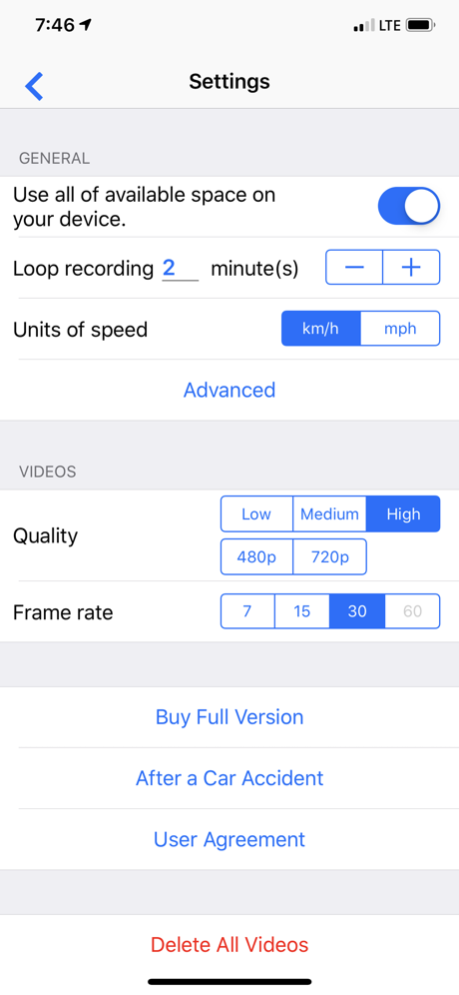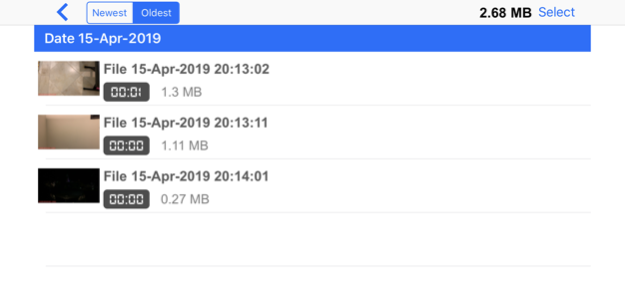Smart Dash Cam 5.2.26
Continue to app
Free Version
Publisher Description
Turn your phone into a full featured car video recorder at a fraction of the cost of the standalone device. Smart Dash Cam app automatically captures every driving moment using the auto-loop technology and collision detection. You can feel at ease having a dependable "silent witness" by your side. You can feel at ease having a dependable “silent witness” by your side.
App Features:
- Built-in manual and auto recording mode
- Record video with low/medium/high/480/720 resolutions
- Record with or without audio
- Custom frame rate
- Display time/speed (metric and English units)/Map on video
- Turn off monitor while driving
- Auto record/Lock video when detecting an impact
- Allow music play while recording
- Continues loop recording. Older videos are overridden by newer ones to preserve space on the device.
- Allow to delete one/multiple or all files at once.
- Set time range for loop recording (up to 60 minutes)
- 2 options for how much storage space you want to store your videos: set Max capacity or allow use all of available space of your device.
- Store recorded videos within the app or upload to the clouds (Google Drive/Drop Box/Box Drive)
- Share video via email
- Upload video on Youtube
- Languages: English, French, German, Spanish
Dec 7, 2023
Version 5.2.26
Fix some bugs
About Smart Dash Cam
Smart Dash Cam is a free app for iOS published in the Screen Capture list of apps, part of Graphic Apps.
The company that develops Smart Dash Cam is IPCamSoft.com. The latest version released by its developer is 5.2.26.
To install Smart Dash Cam on your iOS device, just click the green Continue To App button above to start the installation process. The app is listed on our website since 2023-12-07 and was downloaded 5 times. We have already checked if the download link is safe, however for your own protection we recommend that you scan the downloaded app with your antivirus. Your antivirus may detect the Smart Dash Cam as malware if the download link is broken.
How to install Smart Dash Cam on your iOS device:
- Click on the Continue To App button on our website. This will redirect you to the App Store.
- Once the Smart Dash Cam is shown in the iTunes listing of your iOS device, you can start its download and installation. Tap on the GET button to the right of the app to start downloading it.
- If you are not logged-in the iOS appstore app, you'll be prompted for your your Apple ID and/or password.
- After Smart Dash Cam is downloaded, you'll see an INSTALL button to the right. Tap on it to start the actual installation of the iOS app.
- Once installation is finished you can tap on the OPEN button to start it. Its icon will also be added to your device home screen.